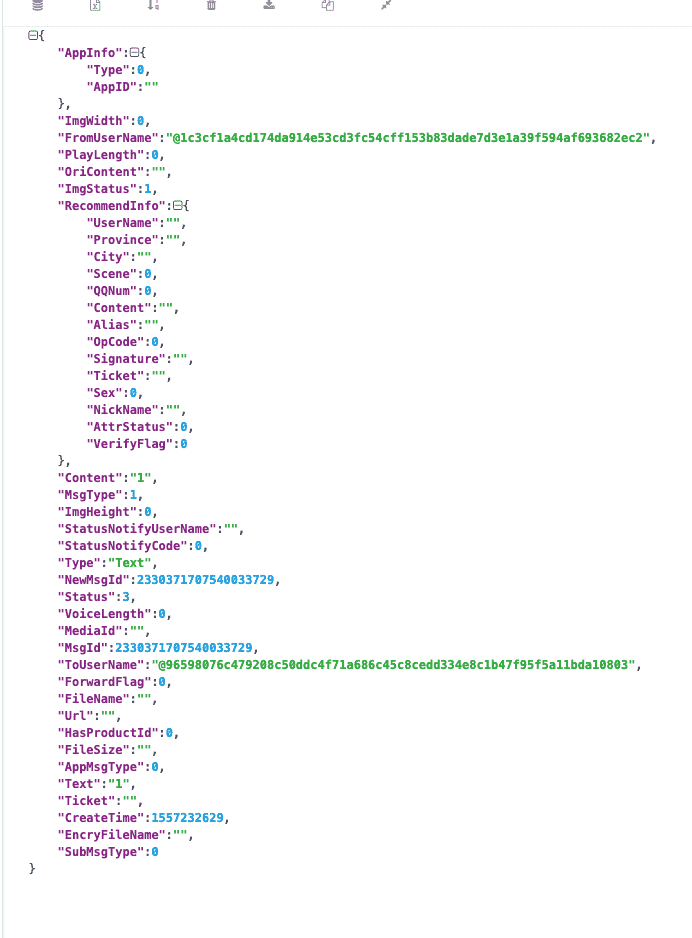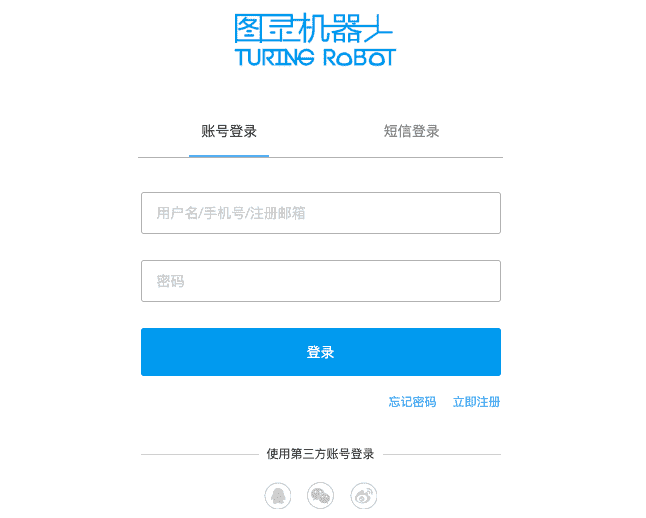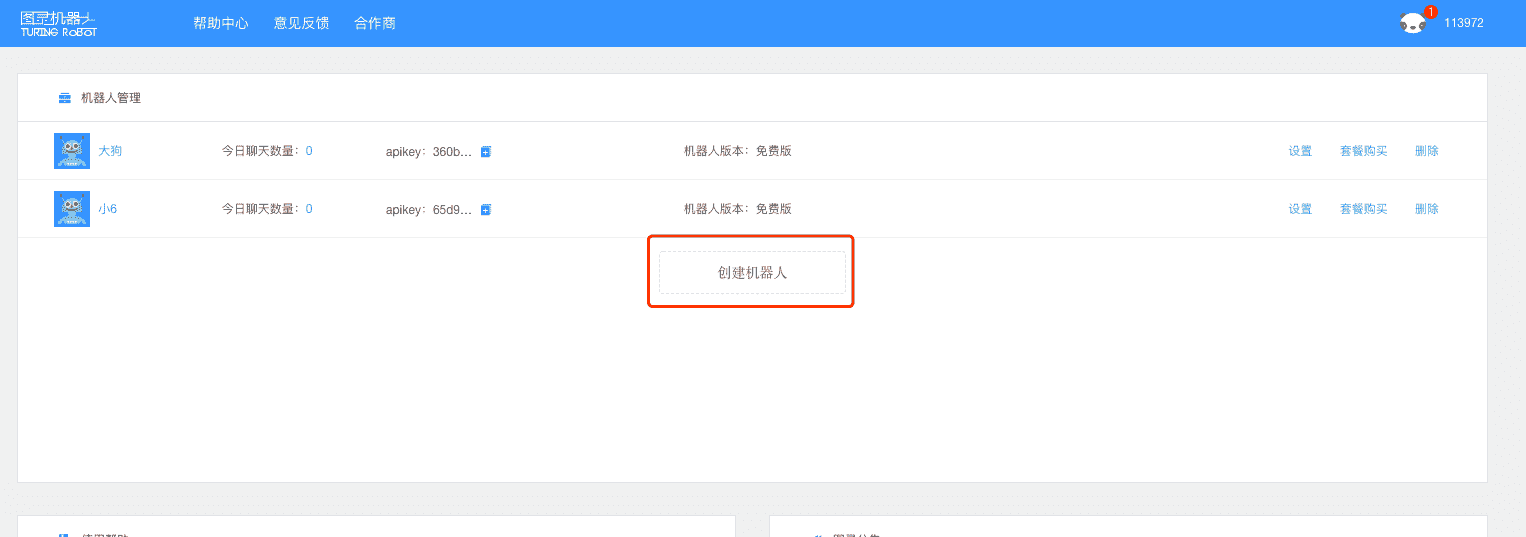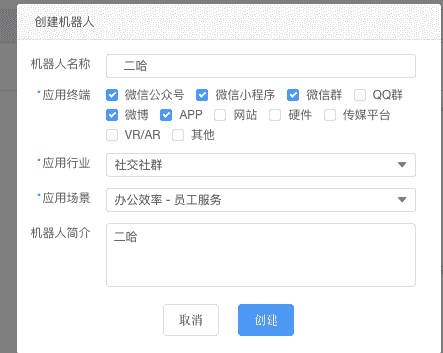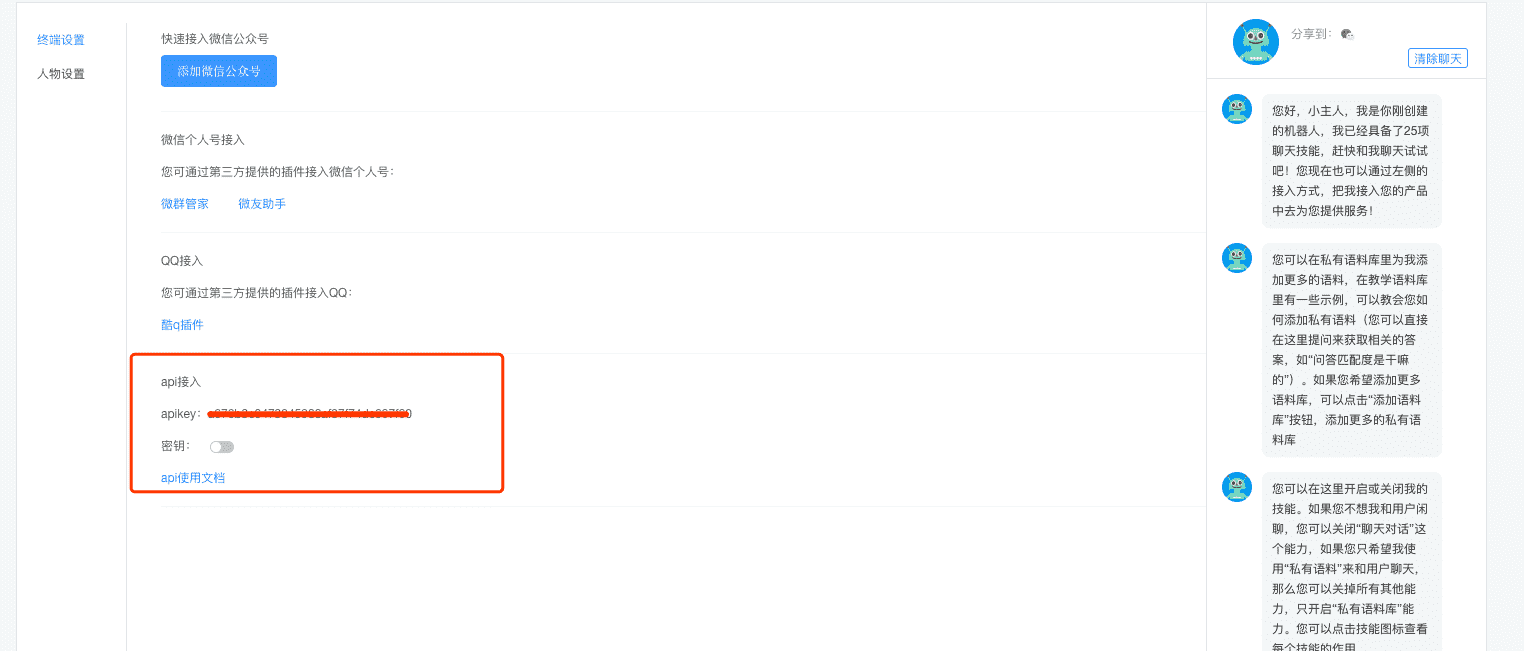微信 Python实战 图灵机器人 自动化脚本
背景
其实做这个微信小机器人的动机不纯,请勿见怪,也许我是一位假的程序猿😄。
某天,我犯了我并不知道的错误,惹生气了女票,并且长达24h没有理我。我一看不行啊,总不能上班时间总一直抱着微信说话吧,而且最近微信小机器人貌似蛮火的,我也跟风,搞一搞。
技术架构 python + itchat + 图灵机器人
准备材料
id
name
Function
1
Mac电脑
开发
2
手机
3
微信号
微信
4
网络
电脑、手机使用
正文 首先,先实现微信的登录、接受消息、发送消息等基本功能。只有先实现了最基础的发消息功能,才可以做出自动回复的小机器人,接下来一步步去实现。文章中主要用到了itchat 这个包,官方有简单的case。
登录 我自己封装了一个运行的主方法,加了一些是否开启特殊人处理、bug日志处理的参数,enableCmdQR开启二维码登录。登录之后发现我的PC端微信被挤掉了。。。
1 2 3 4 5 6 7 8 9 10 11 12 13 def run (is_unique =False , is_debug =False ):"" " main method enter :param is_unique: is or not unique :param is_debug: is or not debug :return: None " "" hotReload =True , enableCmdQR =2)run (True )
针对于***init_work()***这个方法,做了一个文件夹初始化的方法,用来记录日志、聊天信息。
1 2 3 4 5 6 7 8 9 10 11 12 13 14 15 16 17 18 19 20 def init_work ():""" initialize the chat user time file :return: None """ if os.path.exists(user_file) and os.path.isfile(user_file):return open (user_file, 'a' ).close()print 'init work of record user chat file is ok' def get_default_refile ():""" default record file :return: file """ '/record_user.log' return user_file
个人消息 注册各类型的消息,通过下列代码,微信可以接收、发送私聊的消息。itchat暂时支持接口TEXT, MAP, CARD, NOTE, SHARING, PICTURE这几种类型,因为用itacht是登录网页版微信进行操作,所以微信网页版支持这几种消息。
1 2 3 4 5 6 7 8 9 @itchat.msg_register([TEXT, MAP, CARD, NOTE, SHARING, PICTURE] ) def handler_text_msg (msg ):""" auto reply messages [text, map, card, note, sharing] by friend or group :param msg: wx message (dict) :return: text message """ print msg.get('Type' )print json.dumps(msg)
参数msg是消息体,可以打印出来,是个标准的json,可以解析,举个最简单的例子,消息体自己慢慢看,我就说几种重要的。
1 2 3 4 "ToUserName" : 接受人微信ID, "FromUserName" : 发送人微信ID, "Content" : 微信内容"Type" : 微信消息类型
发送消息
1 itchat.send(rely_msg_text, toUserName =form_user_name)
rely_msg_text:消息内容
群消息 群消息也是一样,通过注册进行获取,但是获取全部的群消息太多了,我只选取了几个群进行消息监听。群消息体json在这里不做展示,几乎与chat消息体内容差不多,代码如下:
1 2 3 4 5 6 7 8 9 10 11 12 13 14 @itchat.msg_register([TEXT, SHARING, SYSTEM], isGroupChat=True ) def group_text_reply (msg ):print json.dumps(msg)print '%s: %s' % (msg.get('ActualNickName' ), msg.get('Text' ))u'宝龙山&保康!.宝龙山&保康' ,u'媳妇私房钱' list ()for chat in monitor_chats:if not chat:continue
群消息类型不像chat那样类型那么多,只有几种。
注册图灵
小机器人 注册好小机器人之后,只需要查看api教程 进行http请求即可,代码如下:
1 2 3 4 5 6 7 8 9 10 11 12 13 14 15 16 17 18 19 20 21 22 23 24 25 26 27 28 29 30 31 32 33 34 35 36 37 38 39 40 41 42 43 44 "" " auto reply by ai robot :param msg: message body by wx friend :return: send message " "" get ('FromUserName' )get ('Type' )get ('Text' )'http://openapi.tuling123.com/openapi/api/v2' '65d96c7612e14a3ba8c6d43fa7a84111' '113972' "reqType" : 0,"perception" : {"inputText" : {"text" : msg_text"userInfo" : {"apiKey" : API_KEY,"userId" : USER_ID"Content-Type" : "application/json" }url =API_ROBOT_URL,headers =headers,data =payload)get ('intent' ).get ('code' )if resp.status_code == 200 and code >= 10000:get ('results' )[0]get ('values' ).get ('text' )else :"小6好像出问题了, 正在通知主人回来抢修" "小6没有找到答案😭😭😭, 尝试换个话题吧"
温馨提示
微信消息不要连续发,会被腾讯禁止一段时间内不能发消息
总结 总的来说,实现起来并不难,喜欢记录的同学后续可以打算把消息存到自己的DB里去。没事就喜欢捣鼓捣鼓,只有真的去搞了,才能亲身体验其中的奥秘~代码带来的快乐。
学习资料 ITCHAT(py官方):https://pypi.org/project/itchat/ https://itchat.readthedocs.io/zh/latest/ https://www.kancloud.cn/turing/www-tuling123-com/718229
github 我把项目上传到了github,有喜欢的同学下载看看,可直接运行。
微信小机器人:https://github.com/GIS90/itchatmy